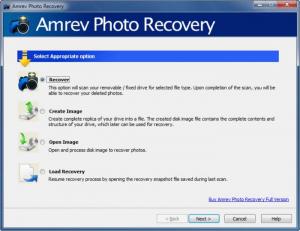Amrev Photo Recovery
1.1
Size: 2.43 MB
Downloads: 2925
Platform: Windows (All Versions)
If you erase a document by mistake or it gets damaged, due to hardware failure, you could avoid an embarrassing situation, because no one can blame you for faulty hardware and you can always type another document. Losing one or more pictures is a different matter. They could illustrate unique moments and you can not recreate them. Like the name suggests, Amrev Photo Recovery focuses on restoring deleted pictures. It combines simplicity with efficiency, allowing you to find any erased picture, while using a wizard-like interface.
The software is available for Windows and Mac OS X platforms and it is very easy to install. The system requirements are not high and you will not have to install new tools or services before running Amrev Photo Recovery. It supports all popular file systems and it works with removable memory devices as well.
Amrev Photo Recovery is basically a wizard. It guides you with step by step instructions through the entire recovery process. Setting up a recovery is not difficult, even without the wizard's instructions. You just need to select a partition or a removable drive, one or more file formats and the software will start scanning. Amrev Photo Recovery can look for images in numerous formats, including JPG, BMP, GIF, JP2, TIFF, RAW, and many more.
In addition, the program can scan for movie files, in MOV, MPEG or AVI format, as well as WAV sound files. The scanning process may take a while, even if you are searching for a single type of file, but it is more thorough, giving you better chances to find your lost pictures. You may stop the software from scanning at any time and it will still provide you with a large number of results.
The found pictures are categorized in a tree structure, according to their format. You can preview any pictures and select them with check boxes. Once selected, you may click a button to save them in a folder of your choosing, on the hard drive. The scan results can be saved as a file and loaded at a later date, so you can access the same results without starting the scanning process all over again. Amrev Photo Recovery can also create and mount a virtual image of a partition, which can be used to recover pictures the same way.
Pros
The scanning process is very thorough and results are guaranteed. The software supports a wide range of image formats and you can choose to look for specific file types or target all of them. You can save and load the results, so you will not have to start a second scanning process.
Cons
It would be more comfortable if the program displayed the found images as thumbnails. Amrev Photo Recovery's advanced algorithm is just what you need if you delete your pictures by mistake. It can find and restore any deleted pictures, as well as videos or audio files.
Amrev Photo Recovery
1.1
Download
Amrev Photo Recovery Awards

Amrev Photo Recovery Editor’s Review Rating
Amrev Photo Recovery has been reviewed by Frederick Barton on 06 Aug 2012. Based on the user interface, features and complexity, Findmysoft has rated Amrev Photo Recovery 5 out of 5 stars, naming it Essential